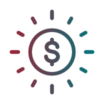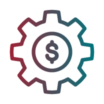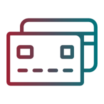Surprise yourself
Digital Banking
Manage your accounts 24/7 with Digital Banking!
Bank like a pro
- View your credit score (updated quarterly)
- Discover CashBack+—get instant cashback from your favorite brands when you purchase gift cards through your Stanford FCU account
- Earn gift cards while boosting your financial IQ in Digital Banking
- Check your Membership Rewards status
- Generate your unique promo code to refer friends (you’ll each get a cash bonus!)
- Find free ATMs or a shared branch
- Open another account, apply for a loan or credit card and check the application status
- View pre-approved offers through My Offers
- Giving Center lets you donate to your favorite causes directly from your bank account
- View your account balances and transactions
- Deposit checks
- View and store eStatements and other documents (up to 7 years)
- Set a stop payment (checks and ACH)
- Report suspicious transactions (debit and credit cards, Zelle® and ACH)
- View and print images of cleared checks
- Reorder checks
- Request the release of a check hold
- Request a letter verifying your deposits
- Download to Quicken® or QuickBooks™
- Open another account, apply for a loan or credit card and check the application status
- Request a Cashier’s Check made payable to yourself
- Renew Certificates or choose different terms and options
- Instant digital card (grab your card info for online shopping and load to your mobile wallet)
- Lock and unlock your debit and credit cards
- Set up text alerts to monitor transactions
- Set spending limits
- Submit a travel notification so we don’t block your cards
- View and redeem credit card rewards
- Transfer a balance from another credit or department store card
- Request a credit card limit increase
- Use Amazon One, accepted anywhere with an Amazon One device. Amazon One allows you to pay for your favorite things in seconds using your palm. Learn more.
- Transfer funds between your accounts, other members and your other (external) banks
- Make a payment to your Stanford FCU loans and credit cards
- Automate your loan and credit card payments
- Pay bills
- Send money to anyone with a mobile phone or email address through Zelle®
- Send and receive domestic and international wires
- Log in with touch and face ID
- Access documents like tax forms and account statements (no paper!)
- Use secure Message for encrypted communications and to send and receive documents
- Manage your user information: Address, phone, email, Login ID and password
- Set security alerts
- Retrieve your Login ID
- Reset your password
Supported Devices
Outdated devices and browsers are vulnerable to cyberattacks, and Stanford FCU’s job is to keep your financial information safe. Below are the devices we support.
Operating Systems
Microsoft Windows 10 thru current version
Mac OS X 10.15 thru current version
Mobile App
Apple iOS 16 and later
Android 10 and later
Apple Watch
OS 9 and later
Browsers
You can check if your browser is up-to-date by visiting updatemybrowser.org.
The current and previous two versions of the following browsers are supported:
Chrome
Firefox
Microsoft Edge (Windows only)
Safari (Mac OS only)